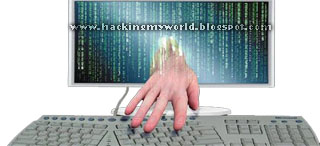 Hi friends.
Hi friends.Today I'm going to show you how we can use ARDMAX RAT to gain full access to victim's computer without having any physical access to it ! And the Best part is that It is FREE. I had been using this RAT myself and i am really satisfied by the Response of this Perfect tool.
Process:
- First of all Download Ardmax Rat from here. ( password - evanthetechnohacker )
- Now install it.
- You'll get a "notepad like" icon on your bottom right taskbar.
- Now right click on it.
- Now Click on "REMOTE INSTALLATION"
Now follow the following steps:
- Click Next
- Again Click Next
- Here Again click next
- Here You can Either Enable or Disable a Password. its your choice.
- Here Adjust the Settings as shown
- Here Again Refer to the screenshot
- Here Provide your E-mail id and Password.
- Click Next
- Adjust the Settings to your will and click next
- Adjust the Settings to your will and click next
- Here Choose the Destination and Change the Icon.
- This is the screen to change the icon.
- Click Finish
- If you see this screen then you achieved Success !
Spreading this file
- There are many ways to spread this file.
- You can either use a social networking site such as FACEBOOK or ORKUT
- Tell your victim that its a brand new game, so Its recommended to change the icon to that of a brand new game.
- Send this file to your victim either by E-mail or upload it to Hotfile, Mediashare and tell them to download it.
- When they Double-click on it, their Screenlogs / Keylogs / Chats etc. will be sent to the Email Id you specified while creating the RAT.
Happy Hacking.

























0 comments:
Post a Comment
A Feedback Costs Nothing Friends.