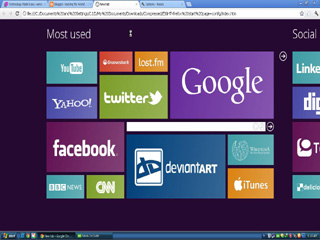 Hi friends. We most of us have already tested windows 8 , and As for my part i like the Interference very very much. So today i'm here to show you how you can turn your Browser Homescreen into a windows 8 homescreen with all the most frequently site tabs already pinned.
Hi friends. We most of us have already tested windows 8 , and As for my part i like the Interference very very much. So today i'm here to show you how you can turn your Browser Homescreen into a windows 8 homescreen with all the most frequently site tabs already pinned.[[ Screenshot ]]
Process:
- First download "EIGHT" file, this isnt a number. Its a number. EIGHT is a Homescreen custmisation script only around 3mb. Download
- Now extract the downloaded file.
- Open the "index.html" with the browser whose homescreen you wanna change.
- Bingo. You'll see the above screen in your browser.
Customization: [Google Chrome]
- Copy the location of the file "index.html" .
- Open Google chrome.
- Go to the settings by clicking the tiny wrench in the upper right corner.
- Now click on the "Open the following pages" button
- and paste the address of the location of the index.html file which you copied earlier
- Also change the Homepage of the browser to the location which you copied.
- Done .
Please leave feedback gyes.












0 comments:
Post a Comment
A Feedback Costs Nothing Friends.