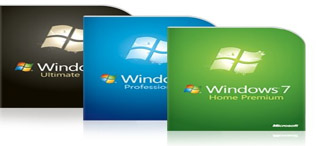 Hi friends. We all know that Microsoft is the Giant of computer industry. And it also kepps on releasing windows update to keep our pc safe and updated. But the problem is that most of us use Mobile to connect to the internet or other means such as Photon+ or Skynet etc. But updating your os needs a high speed internet connection . So today i'm here with a solution for all of you gyes. using this simple process you can Download the offline installer of Windows OS updates and can later on install those updates on your pc.
Hi friends. We all know that Microsoft is the Giant of computer industry. And it also kepps on releasing windows update to keep our pc safe and updated. But the problem is that most of us use Mobile to connect to the internet or other means such as Photon+ or Skynet etc. But updating your os needs a high speed internet connection . So today i'm here with a solution for all of you gyes. using this simple process you can Download the offline installer of Windows OS updates and can later on install those updates on your pc.Process:
- Get a pendrive and go to any cyber cafe or anywhere where high speed net connection is available.
- Download AUTOPATCHER from here. Click here
- Install and run it.
- Select the OS
- Click "NEXT"
- Now for 32-bit Os select "X86" or else select X64
- Select all the updates you wanna download
- After the download completes Copy it in your pendrive
- And install on your Home PC.
- DONE !!
Plz leave Feedback Gyes.










0 comments:
Post a Comment
A Feedback Costs Nothing Friends.