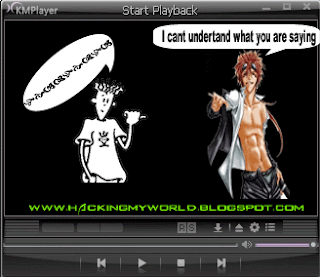 How to Create Movie Subtitles.
How to Create Movie Subtitles.Hi Gyes....SOrry for this late post. I was busy due to Exams. Anyway today I'm gonna Teach You How to Create Movie Subtitles For Any Movie In any Language.
Disclaimer : This Trick was Found out by me myself. It might already Be there on other sites, But direct or indirect copying of this article is highly illegal. So If you wanna copy this article, then leave a request in comments.
What are Movie Subtitles : Subtitles are Texts That appear below the screen while playing any movie. Suppose you wanna watch a Chinese movie, You'll not understand their languwage so there are movie subtitles that appear at the bottom of the screen showing whatever is being spoken.
How i Came to find this trick : Actually i was watching the movie "TRANSFORMERS 3: Dark of the moon", But it was in portugues, so i was searching for the Subtitles on the internet as portuguese is hard to understand. When i finally found the subtitles i was horrified to see that there were some mistakes even in the subtitles. SO this idea struck me that this also must be created by some Human, Why not try it.
I tried opening the subtitles file using KM-Player,Gom-Player but neither helped. Then suddenly i thought of using notepad. And amazigly it worked. After that It as Super Easy For me to Understand the Process. Its actually that easy gyes.
Process:
- Open Notepad.
- Type " 1 " For the First Sentence.
- Then Change the line using Enter.
- Type the starting and ending time of this line. example :00:00:00,000 --> 00:00:03,000
- Again change the line using Enter.
- Type the Text or the sentence that you wanna get displayed on the screen. example : Transformers 3
- Now like this for the second line Type "2". And repeat the whole process above.
- After You have Completed All Dialogues/Sentences, Save this file using "moviename.srt"
- *Please be sure to provide the ".srt" extension that would change the notepad file into Subtitles file and change "moviename" to the name of the movie.
- Done.
For Every Next line Change the line using enter two Times. The screenshot below would provide a better catching of the idea.
* Click on image to Enlarge.
Plz Leave comments Gyes.











0 comments:
Post a Comment
A Feedback Costs Nothing Friends.